The Performance Hub - the way we change customers' results
Do you know when you have that uncomfortable feeling that ‘online learning’ doesn’t translate into workplace improvement?
The mobile app fixes this. You can connect learners with those people best placed to develop them; managers, local leaders, coaches, experts, and trainers
You can connect learners with those people best placed to develop them; managers, local leaders, coaches, experts, and trainers. With our powerful reporting and communication capability, those established relationships can conveniently check progress and provide specific and timely feedback.
It is the combination of engaging content and access to a Performance Hub of people with different expertise that has increased engagement, improved performance and reduced attrition rates for our 80,000+ users worldwide.
Key Feature
Engagement:
The “performance hub” connects learners with their managers, coaches, and subject matter experts.
COACH
"I have daily tasks to monitor and support the team member"


TRAINER
"I now have a platform which is easy to use and where I can check team member progress"
COACH
"I have daily tasks to monitor and support the team member"

TRAINER
"I now have a platform which is easy to use and where I can check team member progress"


TEAM MEMBER
"It's great to know what I need to do and that I am being supported by my performance hub"

TEAM MEMBER
"It's great to know what I need to do and that I am being supported by my performance hub"
MANAGER
"I can see how my team member is getting on and give them necessary feedback and coaching"


SUBJECT MATTER EXPERT
"I can support the team member with specific learning activities and recommend tasks to help apply the learning"
MANAGER
"I can see how my team member is getting on and give them necessary feedback and coaching"

SUBJECT MATTER EXPERT
"I can support the team member with specific learning activities and recommend tasks to help apply the learning"

Learner
- Access your program anytime/anywhere on any mobile device
- Welcoming intuitive interface
- Structured activities provided through the convenience of a to-do list
- Receive feedback on activities from your Performance Hub
- Connected to your focused network via facetime/skype/email
- Get email alerts on latest feedback from your Performance Hub connections
- Know how well you are doing with progress bars
Performance Hub Connections
- Connections can be a Manager, Subject matter expert, Coach, Mentor, Trainer, Leader, Director
- Feedback requirements are specific, focused and timely making performance support easy
- Convenient reminders when feedback is due
- Visibility of individual learner progress
- Powerful reporting on team performance
Admin
- Structure your program using inbuilt functionality that requires no developer experience
- Create quizzes, knowledge checks and activities using the content building tool
- Use existing content by embedding URLs, SCORM and attach files (video, PDF, MS Office)
- Enroll participants and quickly configure relationships within Hub
- Analyze and track performance using powerful reporting features with export capability for 3rd party reporting tools
- Be confident knowing that best practice handouts and FAQs are available to guide you
For a customised learning experience, content can easily be created or you can link to existing content using inbuilt tools. Coaching moments can also be incorporated to ensure direct feedback and support is provided on relevant activities.
Setting up your On.Board Mobile Learning Web App
Sound complicated? Not at all, there are 5 easy steps from start to launch:
Brand your Web App
Setup your Performance Hub
Import, link and create your content
Incorporate coaching moments
Launch and track
Application of learning
We believe the power of mobile learning is in supporting experiential learning. Inviting learners to curate media files and other assets drives engagement. The production of evidence enables feedback to be specific, accurate and timely; a potent mix to accelerating performance.
Example of how learning in the field can be applied:
Apply learning
in the field
learning is applied
Manager review
and provides direct feedback

Submit evidence
Feedback & Learning

Apply learning
in the field
learning is applied
Submit evidence
Manager review
and provides direct feedback
Feedback & Learning
By encouraging new hires to reflect on their learning and to curate content, you transform your new hire from passive recipient to engaged performer.
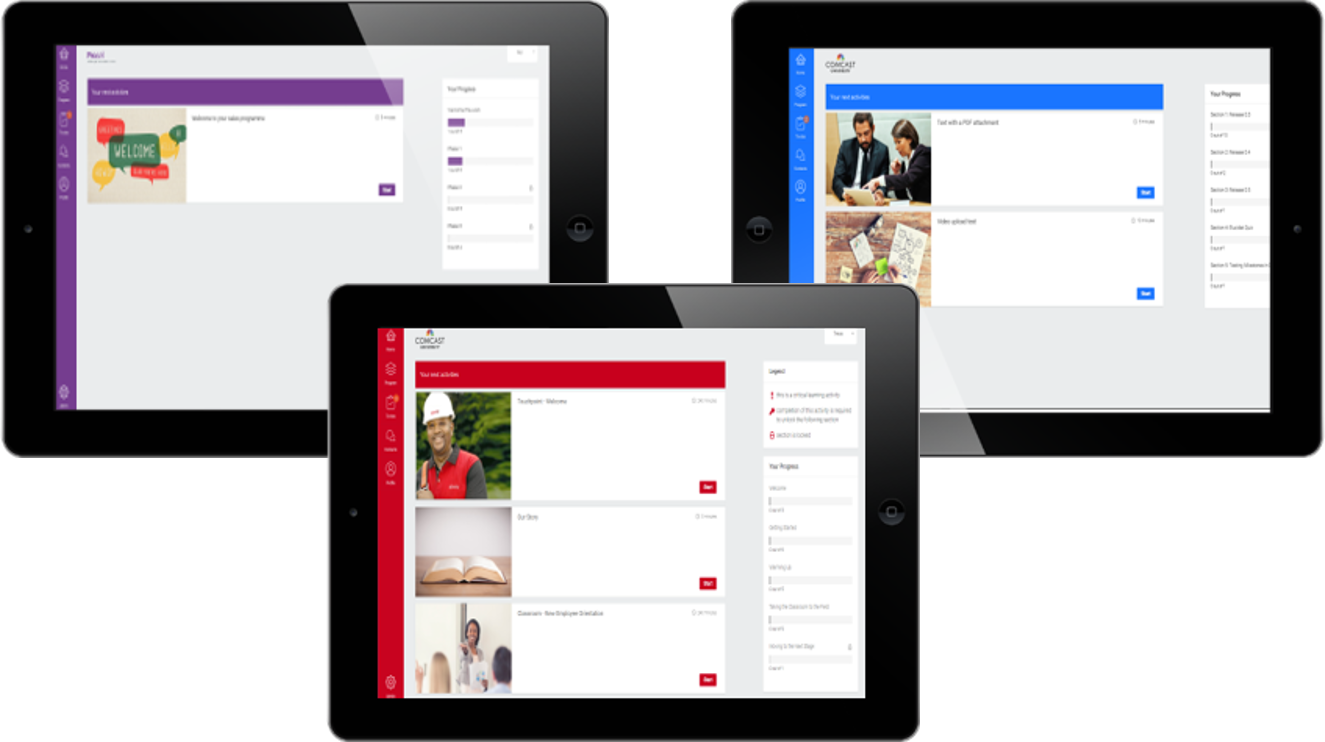
Client Success Stories

Client Success 1: Building applied learning
This international organisation has a pipeline of new products that it is releasing for every sales quarter and wanted a great way to educate their teams regarding the features and dynamics of the new range. Each quarter the curriculum in the Web App is extended to include the new information.
The organization uses the quarterly updates to share content from their marketing and manufacturing teams bringing it all into one place for easy access by the sales people Quizzes, tests and other checks are undertaken to provide a national picture of field readiness as the new product launches.
Local leaders monitor the progress of their team, providing learning support and feedback when the learner applies their new knowledge.
This approach has been very well received by the salespeople and their managers, not least because they now have a totally mobile product ‘library’ which they can return to as and when they need to refresh their understanding of a key product.

Client Success 2: Embedding skills training back in the workplace
An Agrochemical organization was faced with the challenge to increase their sales effectiveness. They invested in face to face training but wanted to ensure it would be applied back in the workplace.
Features which made a difference:
For them, as well as the Performance Hub feature, one of the most crucial elements was having a reporting dashboard which highlighted managers who were delivering follow up coaching to their teams via the app and the impact this was having.
This “visibility" increased ownership for both learners and managers, resulting in more coaching conversations and better sales performance.

Client Success 3: Taking the classroom to the field
Many training programs expect field employees to absorb vast amounts of information in a short space of time. They are then taken back into the field where they learn how to apply the knowledge and complete a written exam. The problem is learners often find it hard to recall what they have learnt and a written exam doesn’t always prove that the new starter is able to apply learning.
The organization wanted to drive greater experiential learning in the onboarding and further development process and involve new hires in application of knowledge and skills much sooner in the process. They also wanted to assess competence via evidence and observation in the field rather than through written exams. Finally, they wanted the development process to be accessible via a smart phone, for easy use in the field.
Firstly, learning was chunked and broken into daily “to-dos”. It included experiential activities to ensure learning was applied in the workplace and connected learners to mentors in a Performance Hub, who were responsible for providing feedback and supporting the new hire. Furthermore, the platform was made accessible via any smart device and used to track and record evidence of application of learning, via use of online reflective forms, to qualify learners.
This organization leverages the photo and video capabilities of modern smart devices to capture evidence of their work and submit it for approval and feedback from their line manager and technical champion.

Client Success 4: Common standards for all
The onboarding process for our client's sales teams, distributed across the US, involved attending training at the company's central headquarters. New hires were provided with an initial three-week self-directed curriculum of development activities including online, field-based activities and one to one coaching from their manager.
At the end of the three-week period, they attended a face to face boot camp for five days. Lack of engagement with their onboarding curriculum meant that new hires were attending Boot Camp with wide disparities of competence leading to a sub-optimal learner experience.
The new program used On.Board to host all the new hire’s required activities for their first three weeks, broken into daily ‘to-dos’. This enabled scaffolding of the learning and provided a ‘learn, check, apply’ sequence to the development process. This blended learning solution ensures that experiential learning in the field such as ‘ride-along’ are recorded and tracked via use of online reflective feedback forms to help apply learning in the workplace.
Each week-long set of activities is gated with a milestone that requires the manager authorization to open. This ensures that the scaffold approach is maintained and places accountability on the manager to assess progress and development. The milestone also acts as an opportunity for the new hire to ‘demand’ their manager’s attention if required.
In the first 6 months:
Participants who completed the programme delivered 25% greater sales performance than non-completing peers.
Managers who did not engage with their learners to drive completion of the programme experienced attrition of
15-22% compared to an attrition rate of 3% for managers who followed through on their obligations.
(Study based on a sample of 160 learners)
